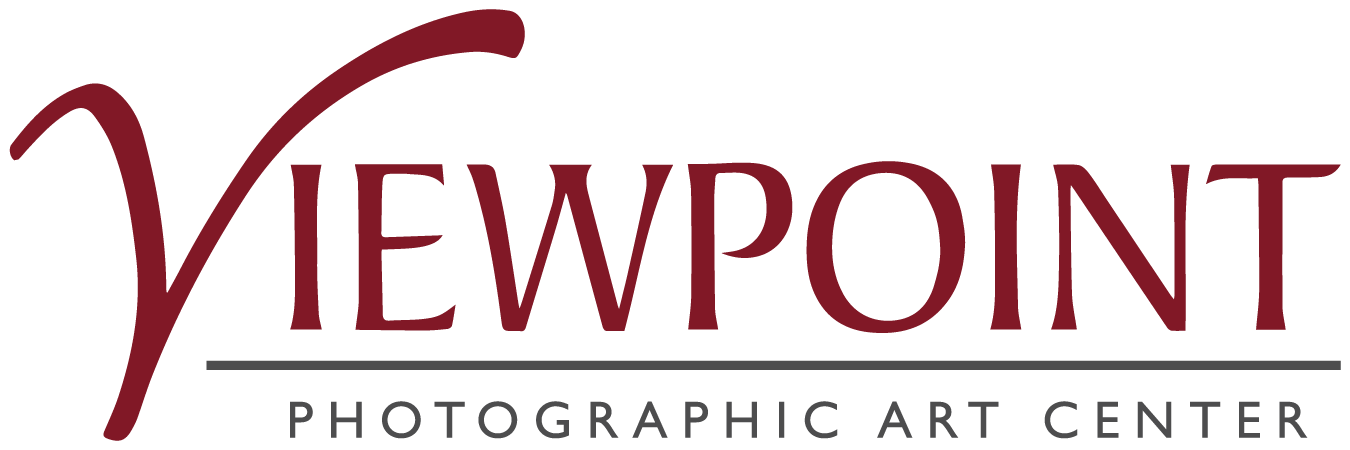Getting the Most out of Camera Raw with Lewis Kemper
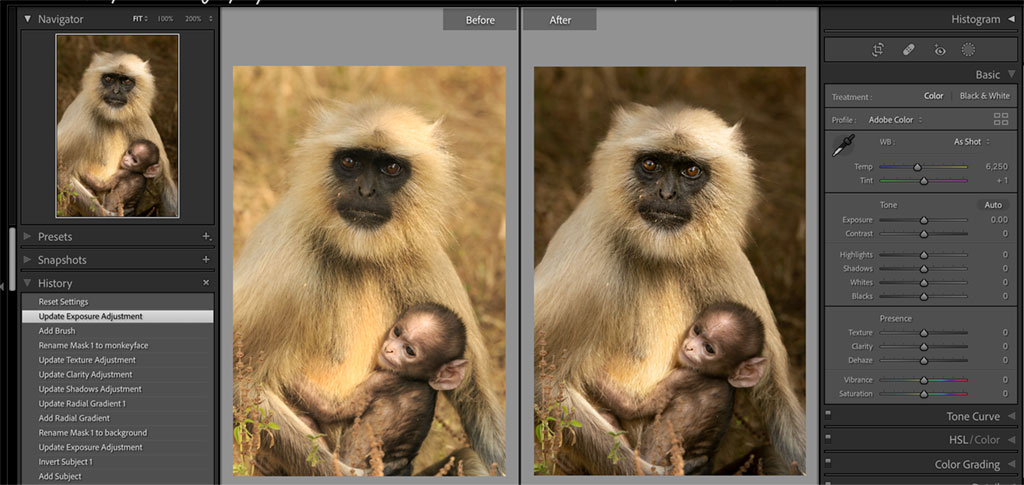
Ansel Adams used to say, “The negative is the score and the print the performance.” In the digital world, the raw file is your score and what you do in the Develop module is your performance. Adobe Camera Raw found as the Develop Module in Lightroom or ACR in Photoshop, is a very powerful tool for taking your raw files and crafting them into your masterpieces. Mastering the Adobe Camera Raw will allow you to take your image and process it to express your interpretation of your subject as you want it to be seen.
We will start with creating a Camera Raw Default, and progress through all the tools available in the Develop Module/ACR found in the Basic, Tone Curve, HSL/Color, Split Toning; Detail, Lens Corrections, Transform, Effects, and Calibration panels. We will also spend time learning how to use the Local Adjustment Tools to take your images to the next level.
Lewis has been using Lightroom since before it was called Lightroom. He was an alpha tester for Adobe back when the code name for the program was Shadowland.