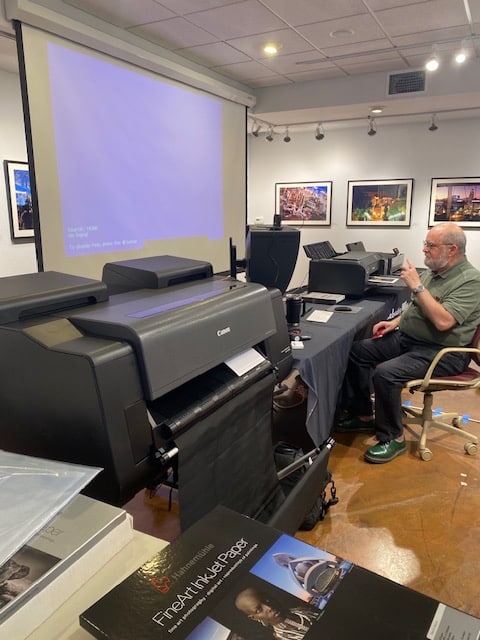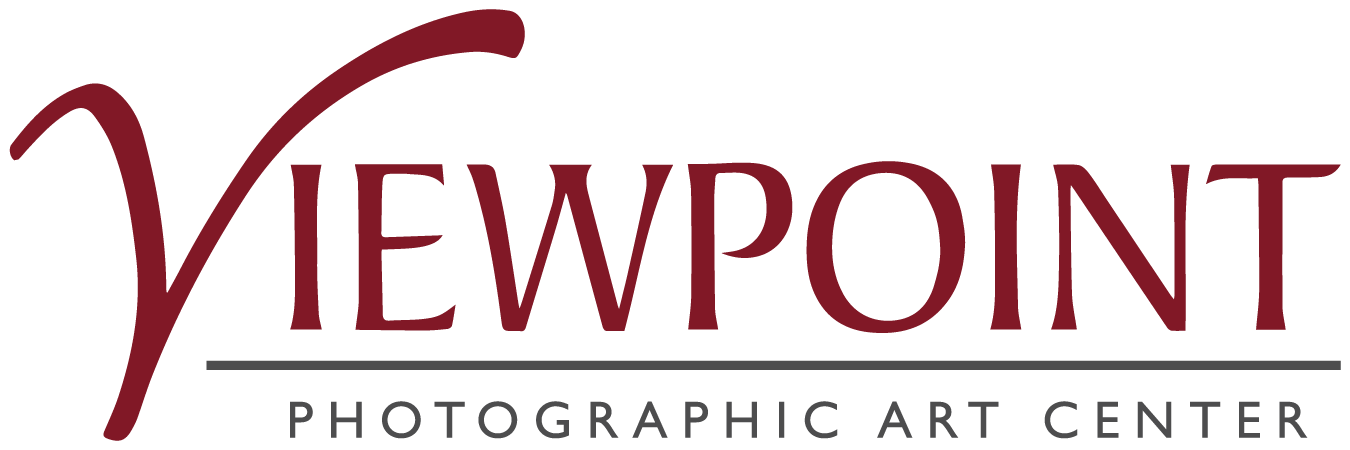Eric Joseph Presents: From Digital to Analog to Digital

The full-day workshop will be offered in three segments, with a break for lunch.
Please bring a thumb drive with an image or printing with the following specifications:
MONITOR CALIBRATION: A properly calibrated monitor will add a level of accuracy to your post-production process, helping you achieve a more accurate and desirable outcome for your printing projects. If what you see on the monitor does not match what the camera captured, the prints made from these files will never look quite as you had envisioned them.
Using a BenQ SW272U 27-inch monitor and Calibrite Display Plus HL monitor calibration device, Eric Joseph will demonstrate how to calibrate a monitor for editing still images for printing properly.
FINE ART DIGITAL PRINTING & PAPERS: This half-day workshop will focus on the papers and the printing process, providing a comprehensive overview of the steps to consider when setting yourself up for success in making perfect inkjet prints. Printing samples will be provided from Viewpoint’s new Canon printer on special papers as an introduction to the new program, and individual prints will be part of this half-day workshop.
Topics covered include:
- Recommendation on choosing the right monitor for editing still images for printing
- Calibrating your Monitor and why it is important
- Choosing a paper that matches your unique artistic signature
- How to select the right printer for your needs
- The importance of using custom printer/paper profiles
- Discussion of and recommendations for the quality of lighting conditions when viewing and evaluating your photographs
DIGITIZING COLOR, BLACK & WHITE NEGATIVES/SLIDES USING A DSLR CAMERA
If you have an archive of film negatives and slides, you are probably used to relying on a traditional scanner to convert the images into a digital format for archiving, posting images on a website, and/or creating files for printing. In this immersive workshop, Eric Joseph will show you a better way by copying your negatives and slides with your DSLR camera and a macro lens. It’s fast, easy, better quality, and never goes out of date.
WHAT TO BRING:
Thumb drive with an image for printing with the following specifications:
Color Space = Adobe RGB (1998)
Format = TIF
Bit Depth = 16 bit
Size = 17 inches on Long Side at 300 ppi